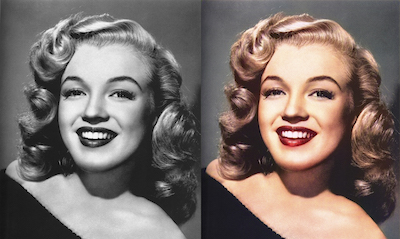- Logout from Hotpot, then close all Hotpot windows.
- Open Chrome in incognito. Disable VPNs and ad blockers.
- Password issue? Reset password here.
- Login here. Verify incognito Chrome and disabled ad blockers and VPNs.
- If desktop login fails, try mobile. Browser extensions or network policies may block Google/Firebase, which we use. For more help, contact us.
Spark creativity with AI