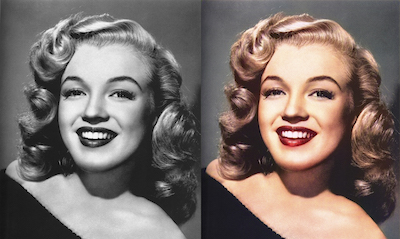Overview
Unity Asset Store images and screenshots are crucial for engaging prospective users. With so many publishers competing for attention, potential customers may only browse for a few seconds before deciding whether to download your asset.
Create Screenshots & Key Images
Hotpot.ai helps you create Unity Asset Store Screenshots and key images. Explore templates now.
Unity Asset Store Image & Screenshot Sizes
There is a surprising amount of outdated information about the Unity Asset Store. Ultimately, we contacted Unity directly to clarify the requirements and sizes for Unity Asset Store images and screenshots as of March 2020.
The list below contains the image requirements as confirmed by a Unity customer service representative. They are required per asset. For instance, if you publish three assets, you must create one set per asset for a total of three sets of images.
- Icon Image: 160 x 160 pixels.
- Card Image: 420 x 280 pixels.
- Cover Image: 1950 x 1300 pixels.
- Social Media Image: 1200 x 630 pixels.
- Screenshots: Suggested resolution is 2400 x 1600 pixels. The minimum resolution is 1200 pixels wide (any height). Screenshots are scaled but viewable at full resolution. Use Hotpot.ai to create screenshots quickly.
Number of Screenshots
Unity recommends 5-10 screenshots per asset. If possible, Hotpot recommends 10 screenshots because images convey information and tell stories more quickly than blocks of text. However, 10 is not a magic number, so please don't force more screenshots if not necessary. The goal is to show, not tell, as much as possible.
Screenshot Tips
Aim to stress one benefit/feature per screenshot as opposed to cramming multiple benefits/features into one screenshot and making the screenshot too dense.
Treat each screenshot like a highway billboard. Assume users only glance at the screenshot for 5 seconds. Minimize text and emphasize imagery.
File Format
The Unity Asset Store accepts 24-bit PNG (no alpha) images.
Aspect Ratio
Unity is mostly standardizing around a 3:2 aspect ratio, which allows Unity to more easily improve the product page in the future without asking publishers to create new graphics.
Notes
- Adding text/logos or other graphics onto Social Media Images may exclude your asset from being featured in social media campaigns.
- Failure to follow logo/text guidance may exclude your asset from being featured on the home page.